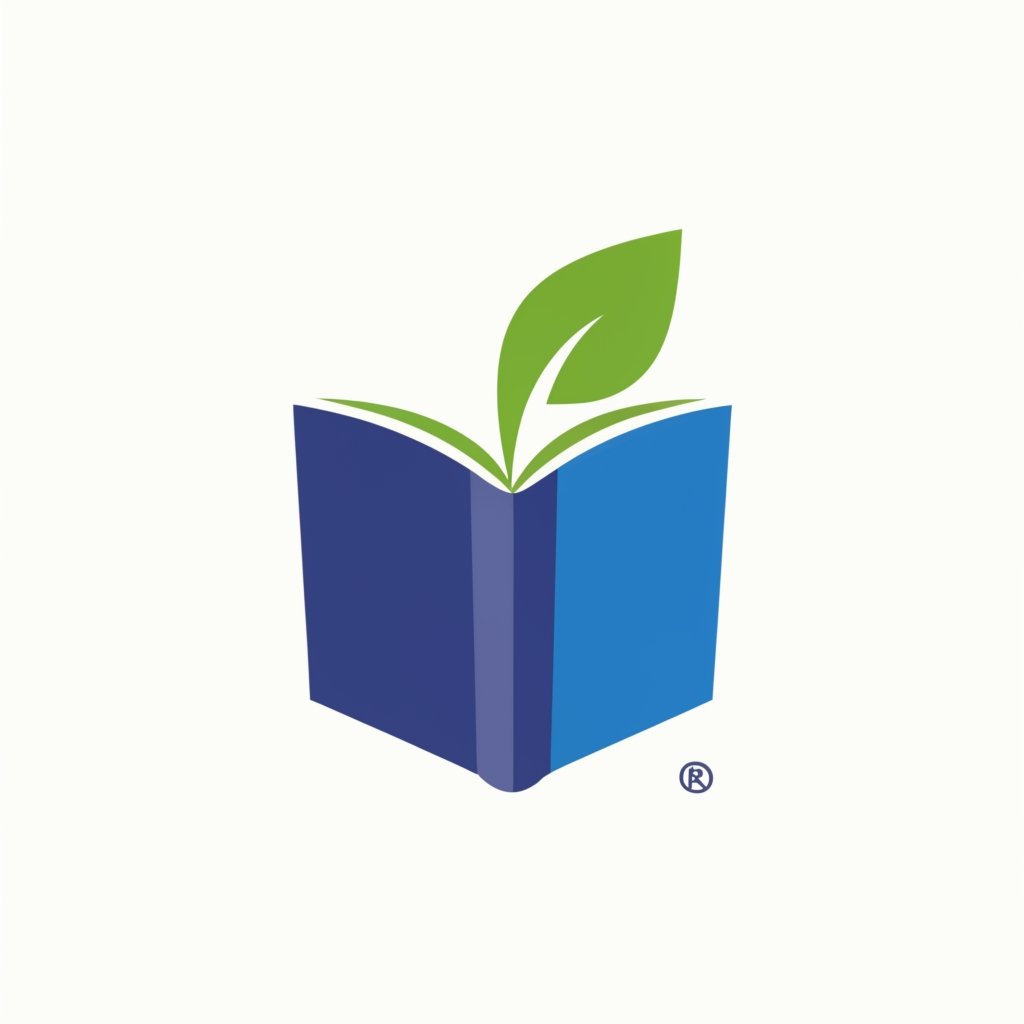What is a Quick Response Code?
QR Codes consist of black squares arranged on a white background, and they can store various types of data, such as text, URLs, contact information, and even multimedia files. They are widely used in marketing, advertising, and other industries to provide quick and easy access to information.
Definition of QR Codes
A QR Code is a type of matrix barcode that can be scanned using a smartphone or a QR Code reader. It is capable of storing different types of data, including text, URLs, contact information, and multimedia files.
How QR Codes Work
QR Codes work by encoding information into a pattern of black squares on a white background. When a QR Code is scanned using a smartphone or a QR Code reader, the encoded information is decoded and displayed on the device’s screen.
To create a QR Code, you need a QR Code generator, which is a software or an online tool that allows you to input the desired information and generate a QR Code image. Once the QR Code is generated, you can download it and use it in various ways, such as printing it on promotional materials or embedding it on a website.
Scanning QR Codes
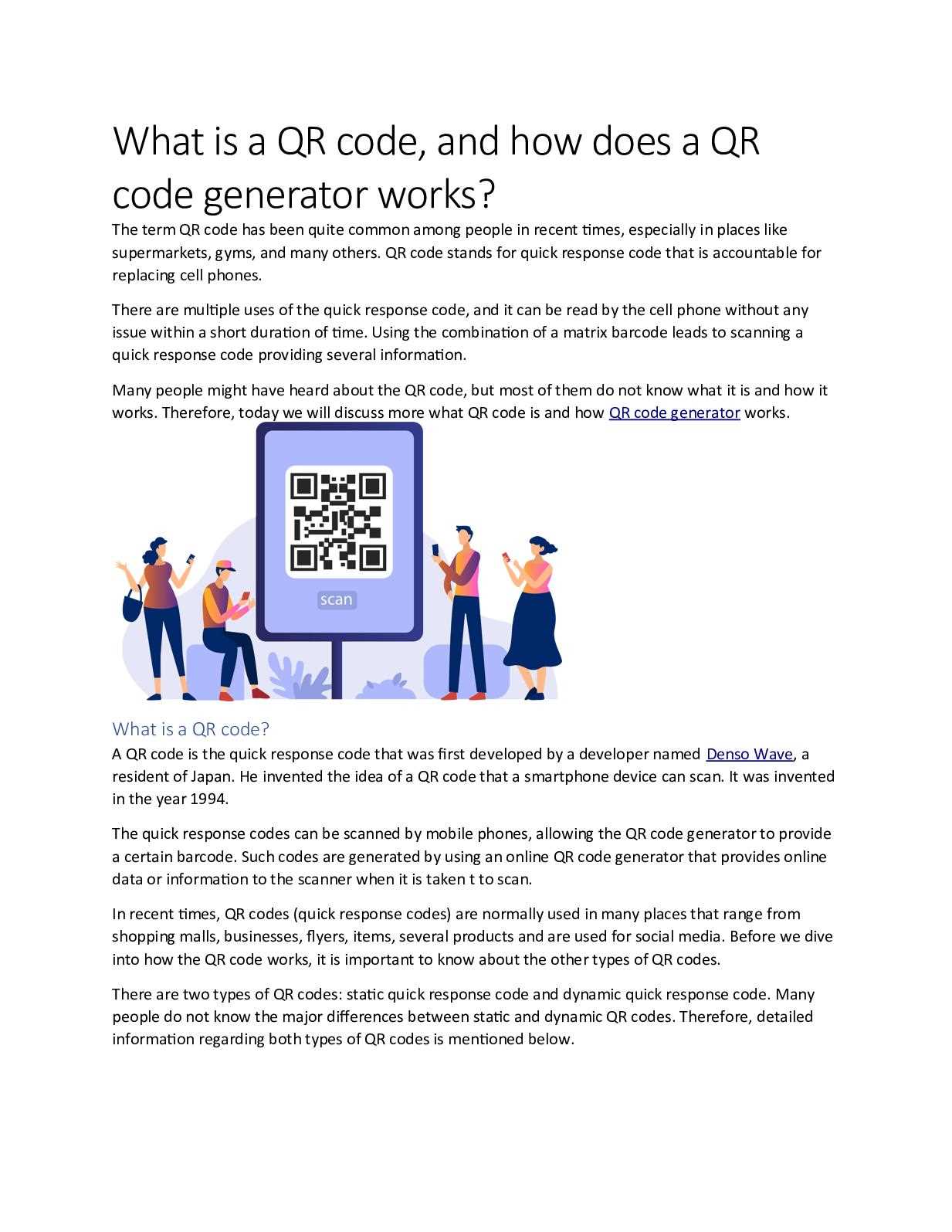
To scan a QR Code, you need a smartphone or a QR Code reader app installed on your device. Simply open the app, point your device’s camera at the QR Code, and wait for the app to recognize and decode the code. Once the code is decoded, the app will display the information stored in the QR Code.
Most smartphones today come with a built-in QR Code reader, which eliminates the need to download a separate app. However, if your device doesn’t have a built-in reader, you can easily find and download a QR Code reader app from your device’s app store.
Decoding QR Codes
Decoding a QR Code involves extracting the encoded information from the pattern of black squares. This process is done by the QR Code reader app, which uses algorithms to analyze the code and convert it into readable data.
Uses of QR Codes
QR Codes have a wide range of uses in various industries. Some common uses of QR Codes include:
- Marketing and advertising: QR Codes can be used to provide quick access to product information, promotional offers, and discounts.
- Event management: QR Codes can be used for ticketing, registration, and check-in processes at events.
- Product packaging: QR Codes can be used to provide detailed product information, including ingredients, manufacturing date, and expiration date.
- Business cards: QR Codes can be used to store contact information, allowing recipients to easily save it to their device.
- Mobile payments: QR Codes can be used to facilitate mobile payments by linking to payment platforms or digital wallets.
These are just a few examples of how QR Codes can be used. The versatility and convenience of QR Codes make them a valuable tool for businesses and individuals alike.
Definition of QR Codes
A Quick Response (QR) code is a two-dimensional barcode that can be scanned using a smartphone or a QR code reader. It is a matrix barcode that consists of black squares arranged on a white background, which can store and transmit information.
QR codes were first developed in Japan in 1994 by Denso Wave, a subsidiary of Toyota, to track vehicles during the manufacturing process. However, they have since gained popularity worldwide due to their versatility and ease of use.
Structure of QR Codes
QR codes consist of multiple elements that determine their structure and functionality. The three main components of a QR code are:
- Finder Patterns: These are the large squares located at the corners of the QR code. They help scanners identify and orient the code correctly.
- Alignment Patterns: These are smaller squares located near the finder patterns. They assist in correcting any distortions that may occur during scanning.
- Data and Error Correction Codes: These are the black and white squares that encode the actual information within the QR code. The data can include text, URLs, contact information, or any other type of data.
Advantages of QR Codes
QR codes offer several advantages over traditional barcodes:
- High Capacity: QR codes can store much more information than traditional barcodes. They can hold up to 7,089 numeric characters or 4,296 alphanumeric characters.
- Fast Scanning: QR codes can be scanned quickly, making them ideal for applications where speed is important, such as ticketing systems or inventory management.
- Easy to Create and Use: QR codes can be generated and printed easily using various online tools. They can be scanned using a smartphone camera, eliminating the need for specialized scanning equipment.
- Flexible Design: QR codes can be customized with different colors, logos, and patterns to match the branding of a company or product.
How QR Codes Work
QR codes, short for Quick Response codes, are two-dimensional barcodes that can be scanned using a smartphone or QR code reader. They were first created in Japan in 1994 by Denso Wave, a subsidiary of Toyota, and have since gained popularity worldwide due to their versatility and ease of use.
QR codes consist of black squares arranged on a white background, with a square pattern on three corners that allows the code to be easily recognized and decoded. The information encoded in a QR code can vary, ranging from simple text to URLs, contact information, or even multimedia files.
Encoding Data
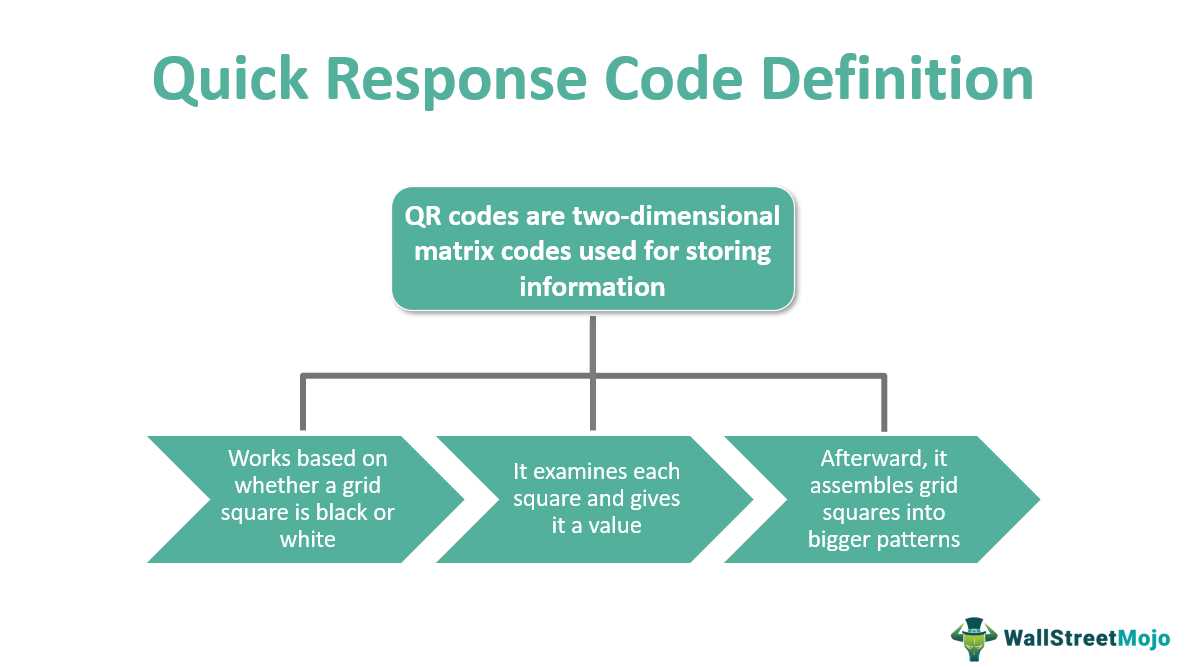
When creating a QR code, the data is first encoded using a specific algorithm that converts it into a series of black and white modules. These modules are then arranged in a grid pattern, with each module representing a binary digit (0 or 1).
Scanning and Decoding
To scan a QR code, users need a smartphone or a QR code reader app installed on their device. When the QR code is scanned, the app uses the device’s camera to capture an image of the code. The app then analyzes the image and decodes the information encoded in the QR code.
Decoding a QR code involves several steps. First, the app locates the three corner patterns that help identify the orientation of the code. Then, it analyzes the black and white modules to determine the data encoded within the code. Finally, the app converts the encoded data into a readable format, such as text or a URL, and displays it to the user.
Scanning QR Codes
Scanning QR codes is a simple process that can be done using a smartphone or a QR code scanner. To scan a QR code, follow these steps:
- Open the QR code scanner app on your smartphone or tablet.
- Point the camera at the QR code, making sure the entire code is within the frame.
- Wait for the scanner to detect the QR code and automatically scan it.
- If the QR code contains a URL, the scanner will prompt you to open the link in a web browser.
- If the QR code contains text, the scanner will display the text on your screen.
- Some QR code scanners also have the ability to save or share the scanned information.
Scanning QR codes has become increasingly popular in recent years due to its convenience and versatility. QR codes can be found on a wide range of products and advertisements, allowing users to quickly access information, websites, promotions, and more with just a simple scan.
Overall, scanning QR codes is a quick and efficient way to access information and interact with the digital world. Whether you’re scanning a QR code on a product, a billboard, or a business card, the process is straightforward and can be done by anyone with a smartphone or a QR code scanner app.
Decoding QR Codes
Decoding QR codes is a process that involves using a QR code scanner or reader to extract the information encoded within the code. Once the QR code is scanned, the scanner analyzes the pattern of black and white squares to interpret the data.
There are various types of QR code scanners available, including smartphone apps and dedicated QR code scanners. These scanners use the device’s camera to capture the QR code image and then decode it.
Steps to Decode QR Codes:
- Open a QR code scanner app on your smartphone or launch a dedicated QR code scanner device.
- Position the QR code within the scanner’s viewfinder or frame the QR code properly on the device’s screen.
- Allow the scanner to focus on the QR code and capture the image.
- The scanner will then analyze the QR code’s pattern and extract the encoded information.
- The decoded information will be displayed on the scanner’s screen or within the app.
Once the QR code is decoded, it can reveal various types of information, such as website URLs, contact information, product details, event details, and more. The decoded information can be used by the user for various purposes, such as accessing a website, adding a contact to their address book, or redeeming a coupon.
Overall, decoding QR codes is a simple and convenient process that allows users to quickly access information encoded within the code. With the widespread use of smartphones and QR code scanning apps, QR codes have become an integral part of modern technology and marketing strategies.
Uses of QR Codes

QR codes have become increasingly popular due to their versatility and ease of use. They can be used in a wide range of applications and industries, offering various benefits and advantages. Here are some of the most common uses of QR codes:
| Industry | Use |
|---|---|
| Retail | QR codes can be used to provide additional information about products, such as ingredients, reviews, and pricing. They can also be used for mobile payments and loyalty programs. |
| Marketing | QR codes are often used in marketing campaigns to provide quick access to promotional content, such as discounts, special offers, and exclusive content. They can be placed on print ads, billboards, and packaging. |
| Events | QR codes can be used for event registration, ticketing, and access control. Attendees can simply scan the code on their mobile devices to gain entry or receive important event information. |
| Education | QR codes can be used in educational settings to provide additional resources and interactive content. Students can scan the codes to access videos, articles, quizzes, and other learning materials. |
| Transportation | QR codes can be used for ticketing and boarding passes in the transportation industry. Passengers can simply scan the code on their mobile devices instead of carrying physical tickets. |
| Authentication and Security | QR codes can be used for two-factor authentication and secure login processes. Users can scan the code to verify their identity or access secure systems. |
| Product Tracking | QR codes can be used to track products throughout the supply chain. Each code can contain information about the product’s origin, manufacturing date, and other relevant details. |
These are just a few examples of how QR codes can be used. With their ability to store and retrieve large amounts of data, QR codes offer endless possibilities for businesses, organizations, and individuals.

Emily Bibb simplifies finance through bestselling books and articles, bridging complex concepts for everyday understanding. Engaging audiences via social media, she shares insights for financial success. Active in seminars and philanthropy, Bibb aims to create a more financially informed society, driven by her passion for empowering others.