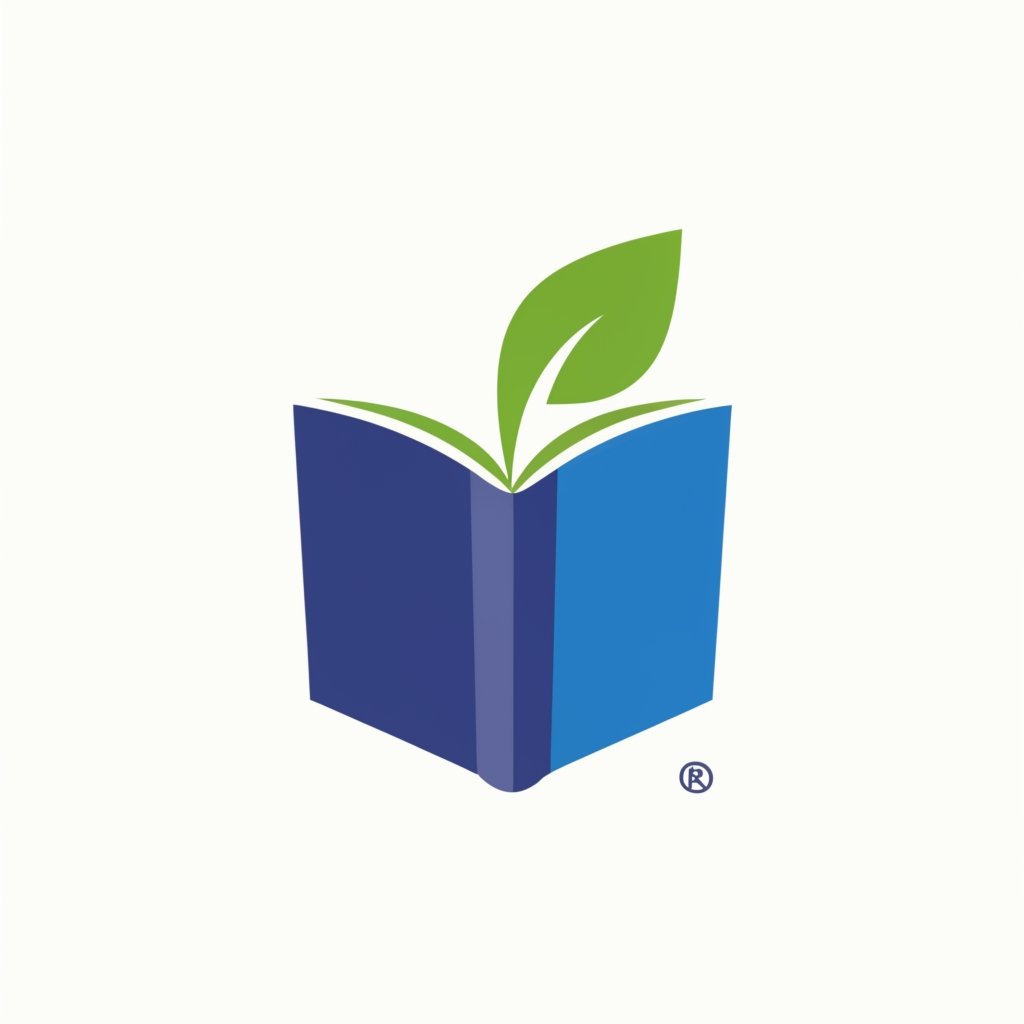Benefits of Email Money Transfer
Email Money Transfer (EMT) is a secure and convenient payment method that offers several benefits to users. Whether you are an individual or a business, EMT can simplify your financial transactions and provide peace of mind. Here are some of the key benefits of using Email Money Transfer:
1. Speed and Convenience
One of the main advantages of EMT is its speed and convenience. With just a few clicks, you can send or receive money instantly. There is no need to visit a bank or wait for cheques to clear. EMT allows you to transfer funds quickly and easily, saving you time and effort.
2. Cost-Effective
EMT is a cost-effective payment method. Unlike traditional methods such as wire transfers or cashier’s cheques, EMT does not involve any additional fees or charges. You can send money to anyone with an email address without incurring any extra costs. This makes EMT an affordable option for both personal and business transactions.
3. Security
EMT provides a high level of security for your financial transactions. When you send money via EMT, the funds are encrypted and transmitted securely. This ensures that your personal and financial information remains protected. Additionally, EMT requires authentication before the funds can be accessed, adding an extra layer of security.
4. Flexibility
EMT offers flexibility in terms of the amount of money you can send or receive. Whether you need to transfer a small amount for a personal payment or a large sum for a business transaction, EMT can accommodate your needs. You can send money in various currencies, making it convenient for international payments.
5. Record Keeping
How to Send and Receive Email Money Transfers
Sending and receiving email money transfers (EMTs) is a simple and convenient way to transfer funds securely. Whether you need to pay a friend back for dinner or send money to a family member, EMTs can be a quick and efficient solution. Here are the steps to send and receive email money transfers:
Sending an Email Money Transfer
1. Log in to your online banking account.
2. Navigate to the section for money transfers or payments.
3. Select the option to send an email money transfer.
4. Enter the recipient’s email address.
5. Choose the account from which you want to send the funds.
6. Enter the amount you want to transfer.
7. Add a message or memo if desired.
8. Review the details and confirm the transfer.
9. The recipient will receive an email notification with instructions on how to deposit the funds.
Receiving an Email Money Transfer
1. Open the email notification you received for the EMT.
2. Click on the link or button provided to accept the transfer.
3. If you are a first-time recipient, you may need to set up an account with your bank or payment provider.
4. Follow the instructions to deposit the funds into your account.
5. Once the transfer is complete, you will receive a confirmation email.
It is important to note that some banks or payment providers may have additional security measures in place, such as requiring a security question or password for the recipient to access the funds. Make sure to follow any additional steps or instructions provided by your bank or payment provider to ensure a smooth and secure transfer.
Overall, email money transfers offer a convenient and secure way to send and receive funds. By following these simple steps, you can easily transfer money to friends, family, or businesses with just a few clicks.
Security Measures for Email Money Transfers
1. Use a Secure Email Service
Before sending or receiving an EMT, make sure you are using a secure email service. Look for providers that offer encryption and other security features to safeguard your sensitive information.
2. Create Strong Passwords
When setting up your email account, choose a strong and unique password that is difficult for others to guess. Avoid using common passwords or personal information that can be easily obtained.
3. Be Wary of Phishing Attempts
Phishing is a common method used by scammers to trick individuals into revealing their personal and financial information. Be cautious of any emails that request your banking details or login credentials. Always verify the sender’s identity before providing any sensitive information.
4. Double-Check Recipient Information
Before sending an EMT, double-check the recipient’s email address to ensure it is correct. A simple typo can result in your money being sent to the wrong person, and it can be difficult to recover the funds once they have been transferred.
5. Keep Software and Antivirus Programs Updated
Regularly update your email software and antivirus programs to protect against the latest security threats. These updates often include patches and fixes for vulnerabilities that could be exploited by hackers.
6. Avoid Using Public Wi-Fi
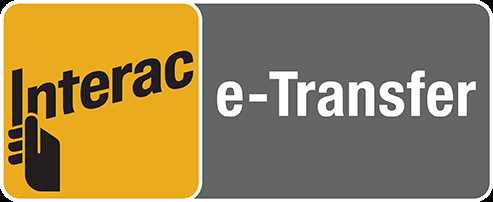
When accessing your email account to send or receive EMTs, avoid using public Wi-Fi networks. These networks are often unsecured, making it easier for hackers to intercept your data. Instead, use a secure and trusted network, such as your home or office connection.
7. Monitor Your Account Activity
Regularly monitor your email account and bank statements for any suspicious activity. If you notice any unauthorized transactions or unusual emails, contact your bank immediately to report the issue and take appropriate action.
By following these security measures, you can minimize the risks associated with email money transfers and ensure the safety of your financial transactions.
Tips for Using Email Money Transfer Effectively
| 1. Verify the recipient’s email address: | Before initiating an email money transfer, double-check the recipient’s email address to ensure it is correct. Sending funds to the wrong email address can result in delays or even loss of money. |
| 2. Use a strong password: | When setting up your email money transfer account, choose a strong and unique password to protect your funds. Avoid using easily guessable passwords and consider enabling two-factor authentication for added security. |
| 3. Keep your email account secure: | Ensure that your email account is protected with a strong password and regularly update your security settings. Be cautious of phishing attempts and avoid clicking on suspicious links or providing personal information to unknown sources. |
| 4. Check transaction details: | Before confirming an email money transfer, carefully review the transaction details, including the amount, recipient’s name, and any applicable fees. This will help avoid any errors or discrepancies in the transfer. |
| 5. Keep track of your transfers: | Maintain a record of your email money transfers, including the date, recipient, and amount. This will help you keep track of your financial transactions and easily reconcile your accounts. |
| 6. Be aware of transfer limits: | Some email money transfer services may have limits on the amount of money you can send or receive in a single transaction or within a specific time period. Familiarize yourself with these limits to avoid any unexpected restrictions. |
| 7. Communicate with the recipient: | Prior to initiating an email money transfer, communicate with the recipient to ensure they are ready to receive the funds. Confirm their email address and provide any necessary information, such as a security question or answer, to facilitate a smooth transfer. |
By following these tips, you can effectively utilize email money transfer as a secure and convenient payment method. Always prioritize the security of your funds and stay vigilant when conducting financial transactions online.

Emily Bibb simplifies finance through bestselling books and articles, bridging complex concepts for everyday understanding. Engaging audiences via social media, she shares insights for financial success. Active in seminars and philanthropy, Bibb aims to create a more financially informed society, driven by her passion for empowering others.