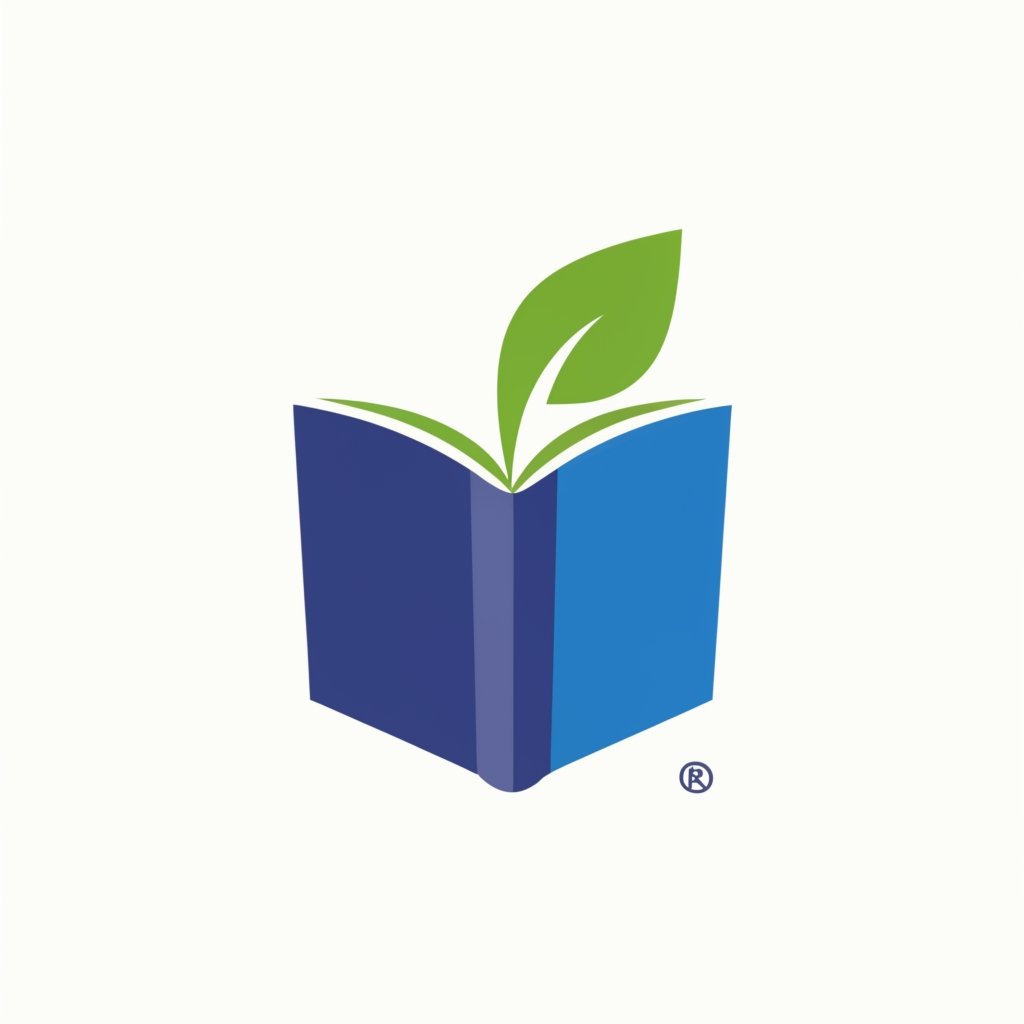What is HTML?
HTML, short for HyperText Markup Language, is the standard markup language used for creating and structuring web pages. It is the backbone of every website and is responsible for defining the structure and layout of the content on a webpage.
Markup Language
HTML is a markup language, which means it uses tags to define and describe the elements within a document. These tags are enclosed in angle brackets (< >) and are used to indicate the beginning and end of an element.
For example, the <p> tag is used to define a paragraph, while the <h1> to <h6> tags are used to define headings of different levels.
Structure and Content
HTML allows you to structure your content by dividing it into logical sections using various tags. These sections can include headings, paragraphs, lists, tables, images, links, and more.
By using HTML tags, you can specify the hierarchy and relationships between different elements, making it easier for browsers and search engines to understand and interpret your content.
HTML also provides attributes that can be added to tags to provide additional information or functionality. For example, the <a> tag is used for creating links, and the href attribute specifies the URL of the linked page.
HTML, or HyperText Markup Language, is the standard markup language used for creating web pages and structuring their content. It is the backbone of the World Wide Web and is essential for displaying information on the internet.
HTML uses a set of tags to define the structure and layout of a web page. These tags are enclosed in angle brackets and are used to mark up different elements such as headings, paragraphs, lists, images, links, and more.
One of the key concepts of HTML is the use of tags and their attributes. Tags are used to define the beginning and end of an element, while attributes provide additional information about the element. For example, the <a> tag is used to create a hyperlink, and the href attribute specifies the URL of the linked page.
HTML follows a hierarchical structure, with elements nested inside one another. This structure helps to organize and format the content of a web page. For example, headings are defined using the <h1> to <h6> tags, with <h1> being the highest level and <h6> being the lowest.
In addition to defining the structure of a web page, HTML also allows for the inclusion of multimedia elements such as images, videos, and audio. These elements can be embedded directly into the HTML code using the appropriate tags.
HTML is a versatile language that can be used in conjunction with other technologies such as CSS (Cascading Style Sheets) and JavaScript to enhance the appearance and functionality of a web page. CSS is used to control the layout and styling of HTML elements, while JavaScript is used to add interactivity and dynamic content.
Key Concepts and Syntax
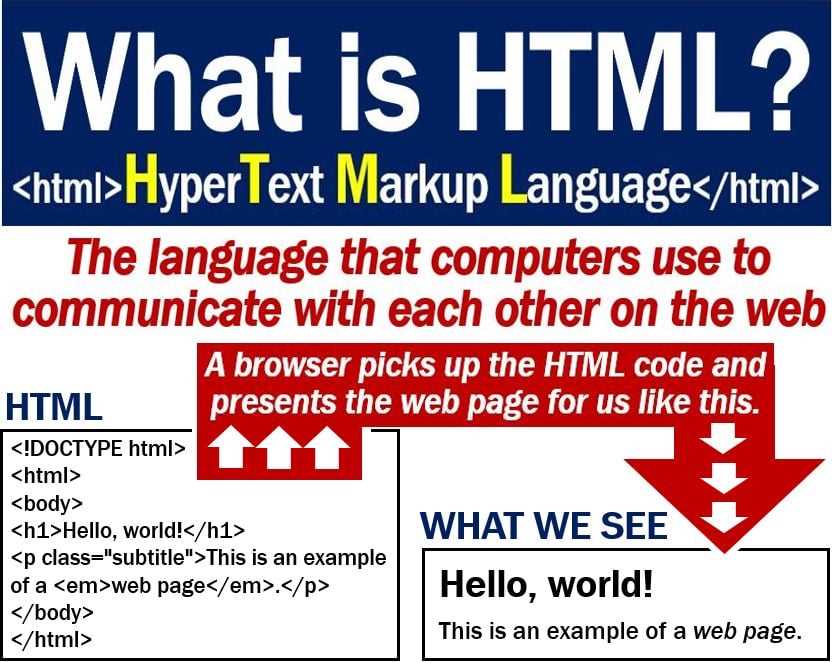
HTML, or HyperText Markup Language, is a markup language used for creating the structure and content of web pages. It consists of a series of elements, each represented by a tag, which define the different parts of a web page.
Here are some key concepts and syntax used in HTML:
| Tag | Description |
|---|---|
| <html> | The root element of an HTML document. |
| <head> | |
| <title> | Defines the title of the HTML document, which is displayed in the browser’s title bar or tab. |
| <body> | Contains the visible content of the HTML document, such as text, images, and links. |
| <h1> to <h6> | Heading elements, used to define headings of different levels. |
| <p> | Paragraph element, used to define a paragraph of text. |
| <a> | Anchor element, used to create hyperlinks to other web pages or resources. |
| <img> | Image element, used to embed images in an HTML document. |
| <ul> | Unordered list element, used to create a bulleted list. |
| <ol> | Ordered list element, used to create a numbered list. |
| <li> | List item element, used to define an item in a list. |
| <table> | Table element, used to create a table with rows and columns. |
| <tr> | Table row element, used to define a row in a table. |
| <td> | Table data element, used to define a cell in a table. |
These are just a few examples of the many elements and tags available in HTML. By using these elements and their attributes, you can create a well-structured and visually appealing web page.
Functionality of HTML
HTML, or HyperText Markup Language, is the standard markup language used for creating web pages. It provides a set of tags and attributes that define the structure and content of a webpage. HTML allows you to create headings, paragraphs, lists, links, images, tables, forms, and much more.
One of the key functionalities of HTML is its ability to create hyperlinks. Hyperlinks are clickable elements that allow users to navigate between different web pages. By using the <a> tag and the href attribute, you can specify the destination of the link. For example:
<a href=”https://www.example.com”>Click here</a>
This code will create a hyperlink that says “Click here” and directs the user to the website “https://www.example.com” when clicked.
In addition to creating links, HTML also allows you to embed images into your web pages. By using the <img> tag and the src attribute, you can specify the source of the image. For example:
<img src=”image.jpg” alt=”Description of the image”>
This code will display an image with the filename “image.jpg” and a description of the image. The alt attribute is used to provide alternative text for the image, which is useful for accessibility purposes.
HTML also provides a range of form elements that allow users to input data. By using the <form> tag and various input elements such as <input type=”text”> and <input type=”submit”>, you can create forms for users to fill out and submit. For example:
<form action=”submit.php” method=”post”>
<label for=”name”>Name:</label>
<input type=”text” id=”name” name=”name”>
<input type=”submit” value=”Submit”>
</form>
This code will create a form with a text input field for the user’s name and a submit button. When the form is submitted, the data will be sent to the “submit.php” file for processing.
Creating Web Pages and Structuring Content
When creating web pages using HTML, it is important to understand how to structure the content properly. This helps in organizing the information and making it more readable for both users and search engines. Here are some key points to consider:
1. HTML Document Structure
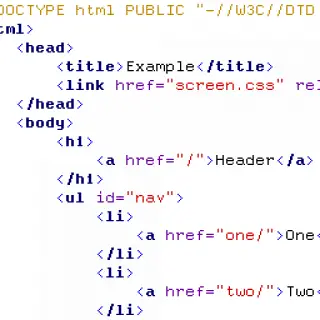
Every HTML document should start with a doctype declaration to specify the version of HTML being used. This is followed by the <html> tag, which contains the entire document. Inside the <html> tag, there are two main sections: the <head> and the <body>.
2. The Head Section
3. The Body Section
The <body> section is where the main content of the webpage is placed. It can contain various HTML elements such as headings, paragraphs, lists, images, and links. This is the part that users see and interact with when visiting the webpage.
Within the <body> section, it is important to structure the content using appropriate HTML elements. For example, using <h1> for the main heading, <p> for paragraphs, <ul> or <ol> for lists, and <img> for images. This not only helps in organizing the content but also improves accessibility and search engine optimization.
Additionally, it is recommended to use semantic HTML elements whenever possible. These elements provide meaning to the structure of the webpage and help assistive technologies understand the content better. Some examples of semantic elements include <header>, <nav>, <main>, and <footer>.
Overall, structuring the content properly using HTML is essential for creating well-organized and user-friendly web pages. It improves readability, accessibility, and search engine optimization, making the website more effective and enjoyable for users.

Emily Bibb simplifies finance through bestselling books and articles, bridging complex concepts for everyday understanding. Engaging audiences via social media, she shares insights for financial success. Active in seminars and philanthropy, Bibb aims to create a more financially informed society, driven by her passion for empowering others.