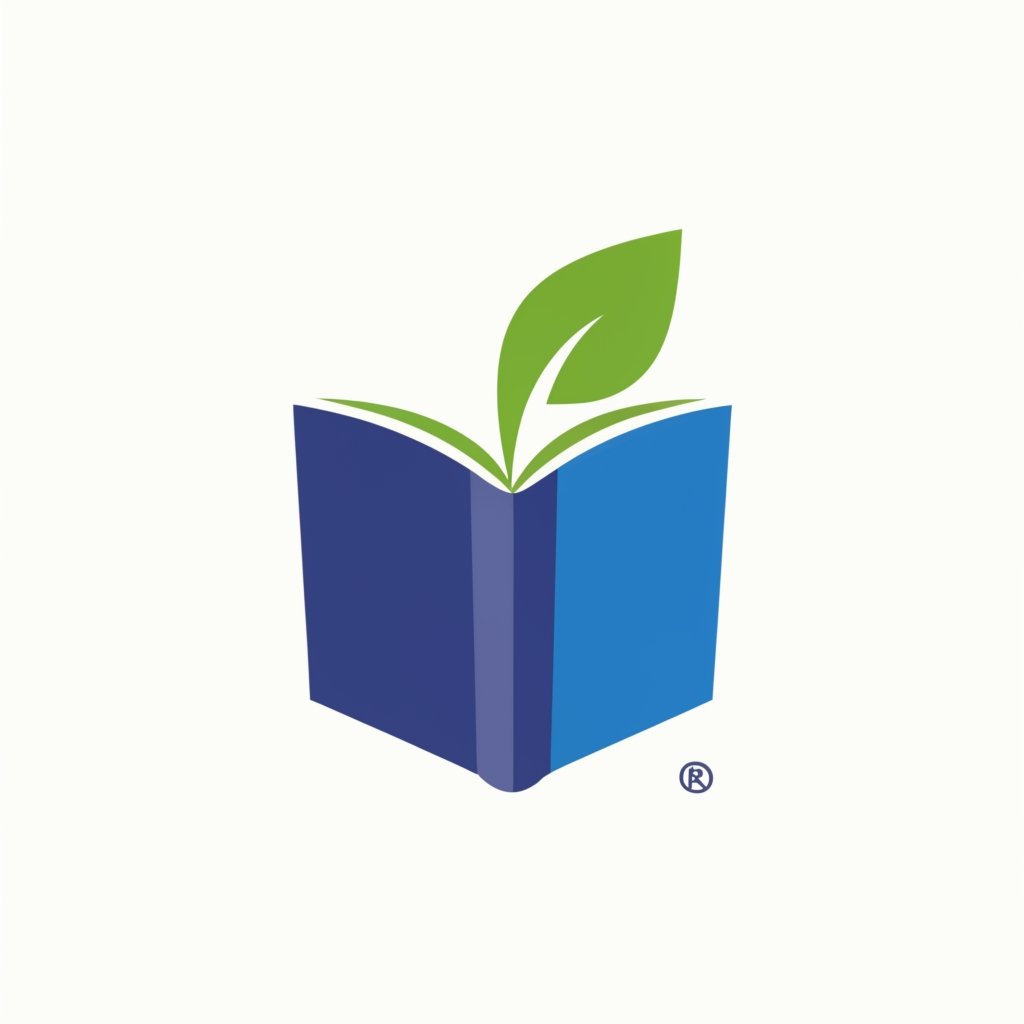What is Validation Code?
Validation code is a crucial aspect of web development that ensures the accuracy and integrity of user input. It is a set of rules and conditions that are applied to user-submitted data to determine its validity and correctness. By implementing validation code, developers can prevent errors, improve data quality, and enhance the overall user experience.
Importance of Validation Code
Validation code plays a vital role in maintaining the integrity of data and preventing potential issues that may arise from incorrect or malicious user input. It helps to ensure that the data entered by users meets the specified criteria and is in the correct format. This is particularly important for forms, where users input various types of data such as names, email addresses, phone numbers, and more.
Without validation code, users can submit incorrect or incomplete data, leading to errors and inconsistencies in the system. For example, if a user is required to enter their email address but fails to include the “@” symbol, the system may not recognize it as a valid email address. Validation code can detect such errors and prompt the user to correct them before submitting the form.
How Validation Code Works
Validation code typically consists of a set of rules and conditions that are applied to user input. These rules can be defined using programming languages such as JavaScript or server-side languages like PHP. When a user submits a form or enters data, the validation code checks whether the input meets the specified criteria.
For example, if a form requires a user to enter their age, the validation code can check whether the input is a number and falls within a specific range (e.g., between 18 and 99). If the input fails to meet these criteria, an error message can be displayed, prompting the user to correct the input.
Validation code can also be used to validate other types of data, such as email addresses, passwords, phone numbers, and more. Each type of data may have its own set of rules and conditions that need to be met for the input to be considered valid.
Overall, validation code is an essential tool for web developers to ensure the accuracy and integrity of user-submitted data. By implementing proper validation code, developers can enhance the user experience, improve data quality, and prevent potential issues caused by incorrect or malicious input.
How Validation Code Works
The validation code is an essential part of any website or application that requires user input. It is responsible for ensuring that the data entered by the user meets certain criteria and is valid. This helps to maintain the integrity and security of the system, as well as provide a better user experience.
When a user submits a form or enters data into a field, the validation code is triggered. It checks the input against a set of predefined rules or conditions to determine if it is valid. These rules can include requirements such as minimum and maximum length, allowed characters, format, and more.
If the input passes all the validation rules, it is considered valid and can be processed further. However, if the input fails any of the rules, an error message is displayed to the user, indicating what went wrong and how to correct it.
The validation code works by using programming languages such as JavaScript or PHP to perform the necessary checks. It can be implemented on the client-side (in the user’s web browser) or on the server-side (on the web server that hosts the website or application).
Server-side validation is performed on the web server after the form is submitted. It provides an additional layer of security and ensures that the data is validated even if the client-side validation is bypassed or disabled. Server-side validation is essential for preventing malicious or incorrect data from being processed.
Example of Validation Code
Validation code is an essential part of any software or website development process. It ensures that the data entered by users is accurate, complete, and in the correct format. Let’s take a look at an example to understand how validation code works.
Suppose you are developing a registration form for a website. The form requires users to enter their name, email address, and password. To validate the data entered by users, you can use validation code.
Here’s an example of how the validation code for the name field might look like:
- Check if the name field is empty. If it is, display an error message asking the user to enter their name.
- Check if the name contains only alphabetic characters. If it doesn’t, display an error message asking the user to enter a valid name.
- Check if the name is within the specified length limit. If it exceeds the limit, display an error message asking the user to enter a shorter name.
Similarly, the validation code for the email address field might include the following checks:
- Check if the email address field is empty. If it is, display an error message asking the user to enter their email address.
- Check if the email address is in the correct format (e.g., example@example.com). If it isn’t, display an error message asking the user to enter a valid email address.
Lastly, the validation code for the password field might include the following checks:
- Check if the password field is empty. If it is, display an error message asking the user to enter their password.
- Check if the password meets the specified criteria (e.g., minimum length, use of special characters). If it doesn’t, display an error message asking the user to enter a valid password.
By implementing validation code, you can ensure that the data entered by users is valid and meets the required criteria. This helps in maintaining data integrity and improving the overall user experience.

Emily Bibb simplifies finance through bestselling books and articles, bridging complex concepts for everyday understanding. Engaging audiences via social media, she shares insights for financial success. Active in seminars and philanthropy, Bibb aims to create a more financially informed society, driven by her passion for empowering others.